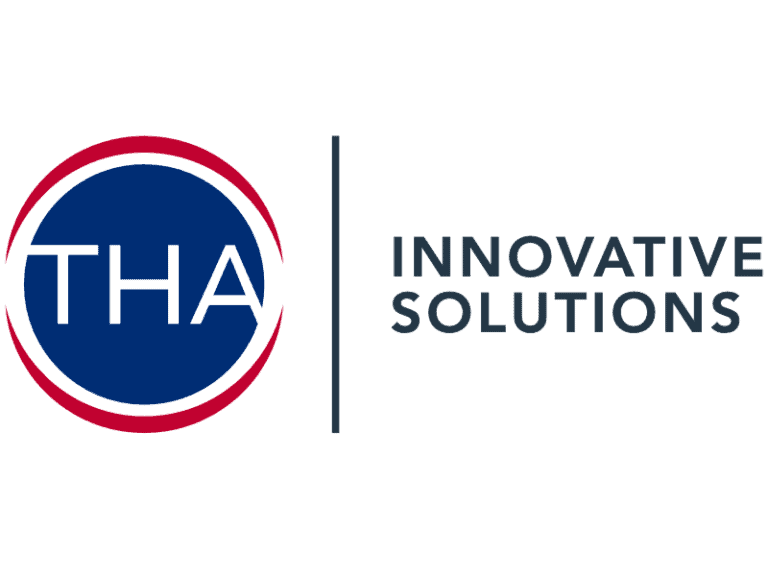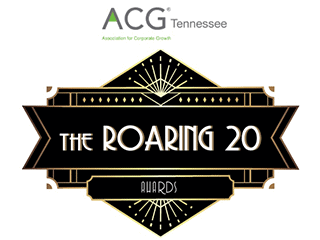DocTime® revolutionizes provider compensation management
DocTime is a groundbreaking mobile app and financial management platform for healthcare organizations. It automates the entire provider compensation process in one easy-to-manage system.
Meet the Ludi DocTime® Suite
Ludi’s DocTime Suite streamlines provider compensation by automating the payment processes for any type of arrangement, including employed contracts, medical directorships, on-call agreements, locum tenens, and hospital-based PSAs. Serving as a single source of truth for compensation data, DocTime makes it easy for providers and healthcare organizations alike to track compensation performance. With a robust SaaS financial framework, it offers easy deployment with minimal IT involvement and seamless integration with Payroll and AP systems.

DocTime Features & Benefits
Payment Hub
Payment Hub
Time Tracking App
Time Tracking App
Calculation Engine
Calculation Engine
Approval Workflows
Approval Workflows
Risk Mitigation
Risk Mitigation
Data Insights
Data Insights
Expert Consulting
Expert Consulting
Custom Integrations
Custom Integrations
Key Components
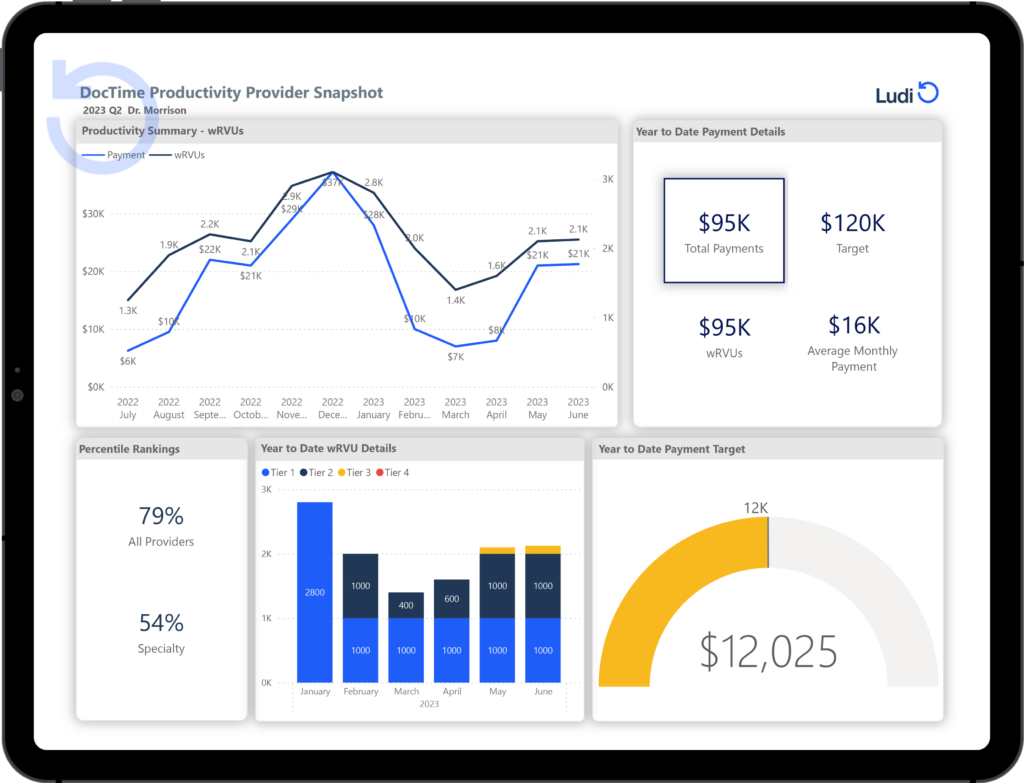
Production Compensation Administration
DocTime® Productivity automates and streamlines employed provider contract processes by tracking, calculating, and reconciling productivity-based payments, such as wRVUs, salary true-ups, and profit sharing. Healthcare organizations can access a holistic dashboard view of their provider relationships with a breakdown of total compensation by payment type.
How DocTime® Productivity Works
Step 1
Step 2
Step 3
Step 4
Step 5
Step 6
Time & Effort Logging
DocTime® Log enables organizations to manage and measure work on complex physician agreements, whether the doctor is employed or independent. This includes medical directorships, co-management and teaching agreements, and pre- and post-transplant activities.
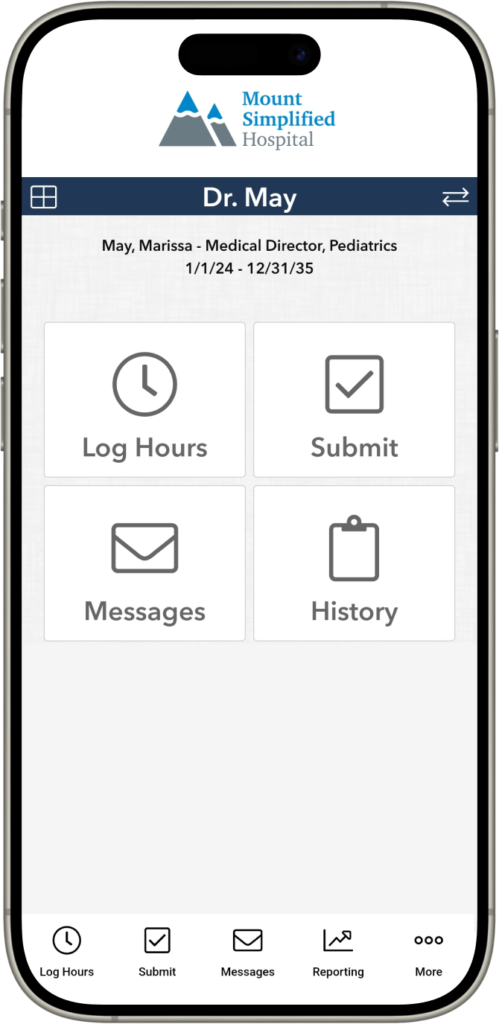
How DocTime® Log Works
Step 1
Step 2
Step 3
Step 4
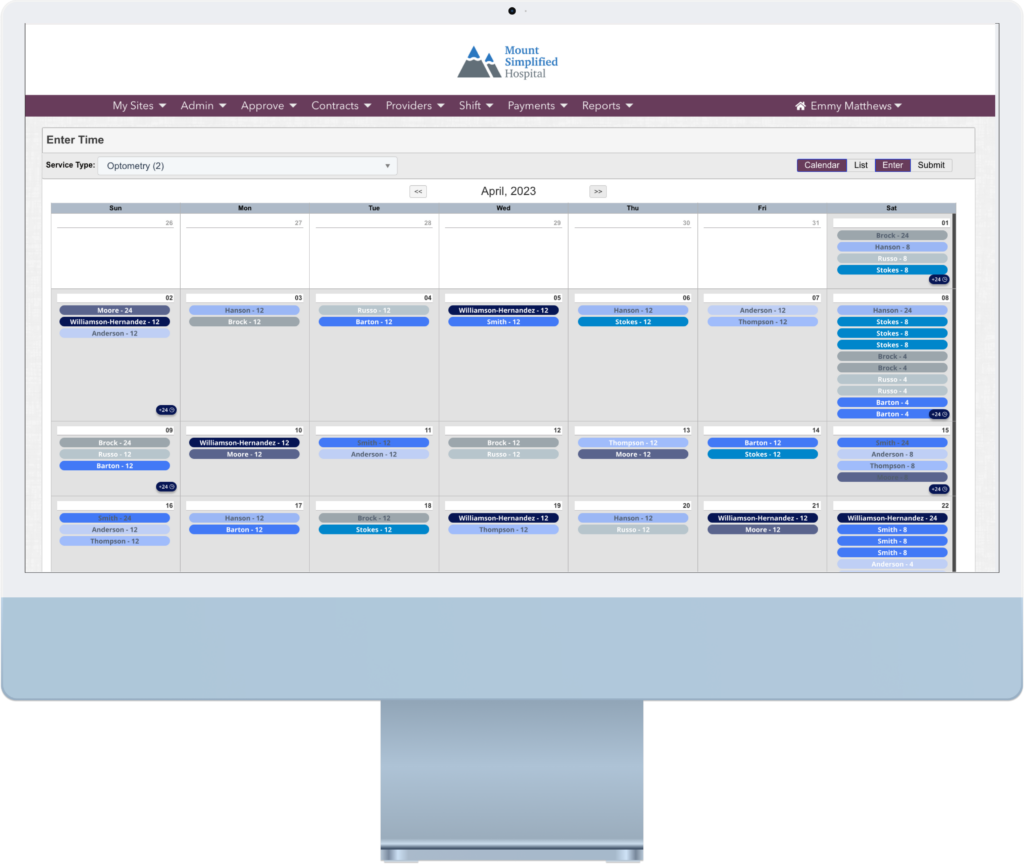
Shift-Management Portal
How DocTime® On-Call Works
Step 1
Step 2
Step 3
Step 4
Step 5
How DocTime® Locum Works
Step 1
Step 2
Step 3
Step 4
Step 5
Step 6
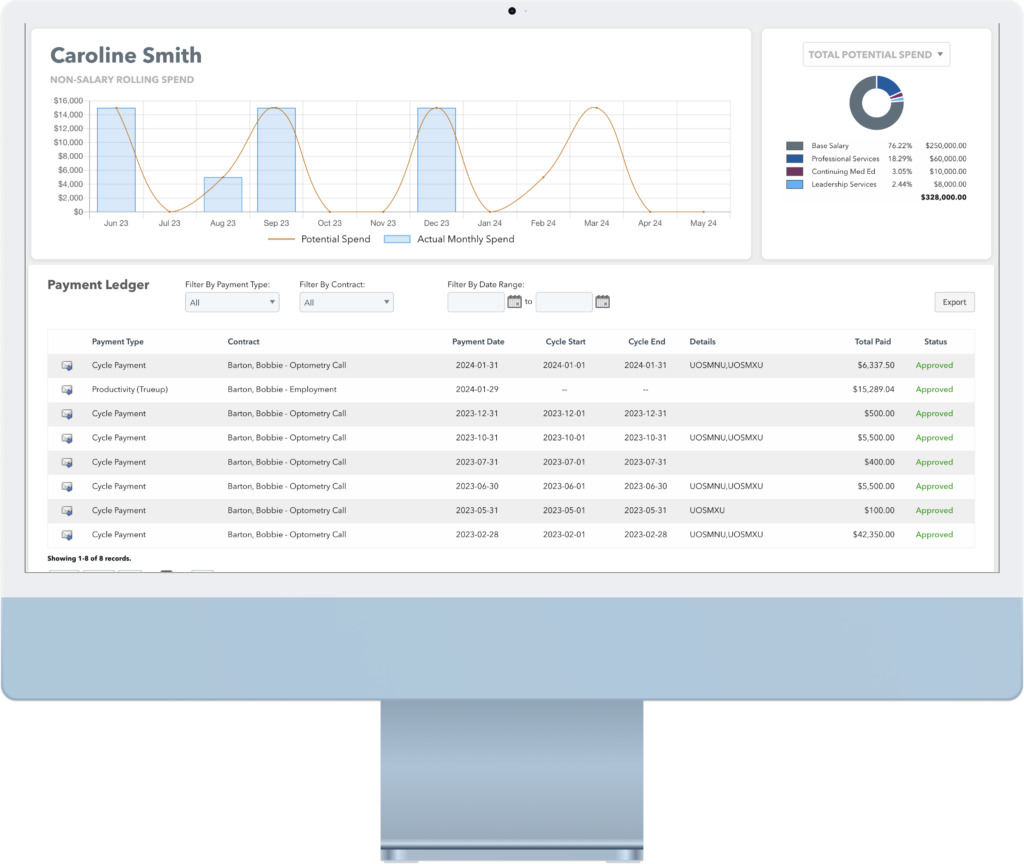
Invoice-Based & Ad-Hoc Payment Manager
- Sign-on bonuses for employed physicians
- One-time bonus payment for an employed or independent physicians
- Incentive payment for an employed or independent physician
- Monthly PSA payments for hospital based services (e.g., Pathology, Anesthesia, ED)
How DocTime® Spend Works
Step 1
Step 2
Step 3
Step 4
partners
reviewed